Download PUBG PC LITE in parts highly compressed. [500MB × 5 parts]
To download and install PUBG PC LITE in your PC just follow the following steps.
Step 1-
Download all the 5 parts from the below button 👇👇👇
Step 2-
Select all the files and right click on the selected files and click extract here.
Now wait while it extracts.
Step 3-
Open the newly created folder named PUBG lite
Step 4-
Right click on launcher
Step 5- click on compatibility and check "Run this program in compatibility mode for Windows 8"
Step 6- Now run the game by clicking on the launcher. And login with your account if you don't have the account then visit the PUBG LITE website to create one.
Thanks for visiting our website.





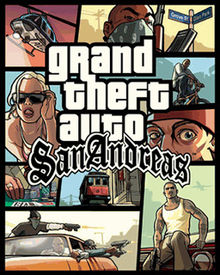

Comments
Post a Comment